Add infinite possibilities to your Homey Flows with the power of loops.
Loops
8 December 2024 - 15:14

Adding loops to Homey Flows opens a new dimension of automation capabilities. It allows tasks to be executed repeatedly, without the need for defining new actions each time. This means that you can craft complex routines and workflows with less effort and greater efficiency. Loops, for example, make it easy to set up tasks like gradually dimming lights or regularly checking sensors at set time intervals. Incorporating the functionality of loops into Homey Flows takes your smart home to a whole new level of intelligence.
Flow Cards
When...
Loops
Loop Name finished
Loops
Loop Name iterates
Loops
Loop Name started
And...
Loops
A loop with name Name !{{is|isn't}} running
Then...
Loops
Kill loop Name, should trigger finished card TriggerKillCard
Loops
Start loop Name and run Times times with a delay in between of Delay DurationInUnits
Loops
Start loop Name and transition from From to To in Steps steps with a delay in between of Delay DurationInUnits
Updated
6 days ago
Developer
Menno van Hout
Developer website
Visit siteSupport
ContactCommunity form
Visit forumSynteX
SynteX is a hobbyist Homey app developer.
-
 Loops
LoopsAdd infinite possibilities to your Homey Flows with the power of loops.
8 December 2024 - 15:14 -
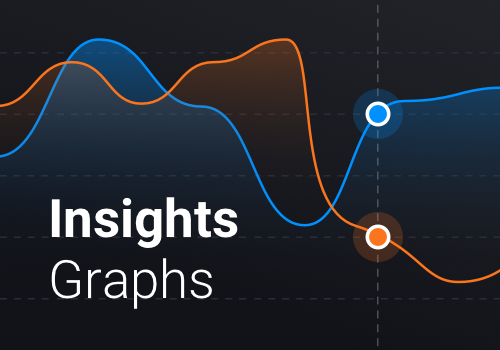 Insights Graphs
Insights GraphsGenerate graphs/images of your favourite sensors and devices
8 December 2024 - 13:42 -
 HERE Free location & map services
HERE Free location & map servicesBuild location-aware flows using wold's #1 location platform
8 December 2024 - 14:33



